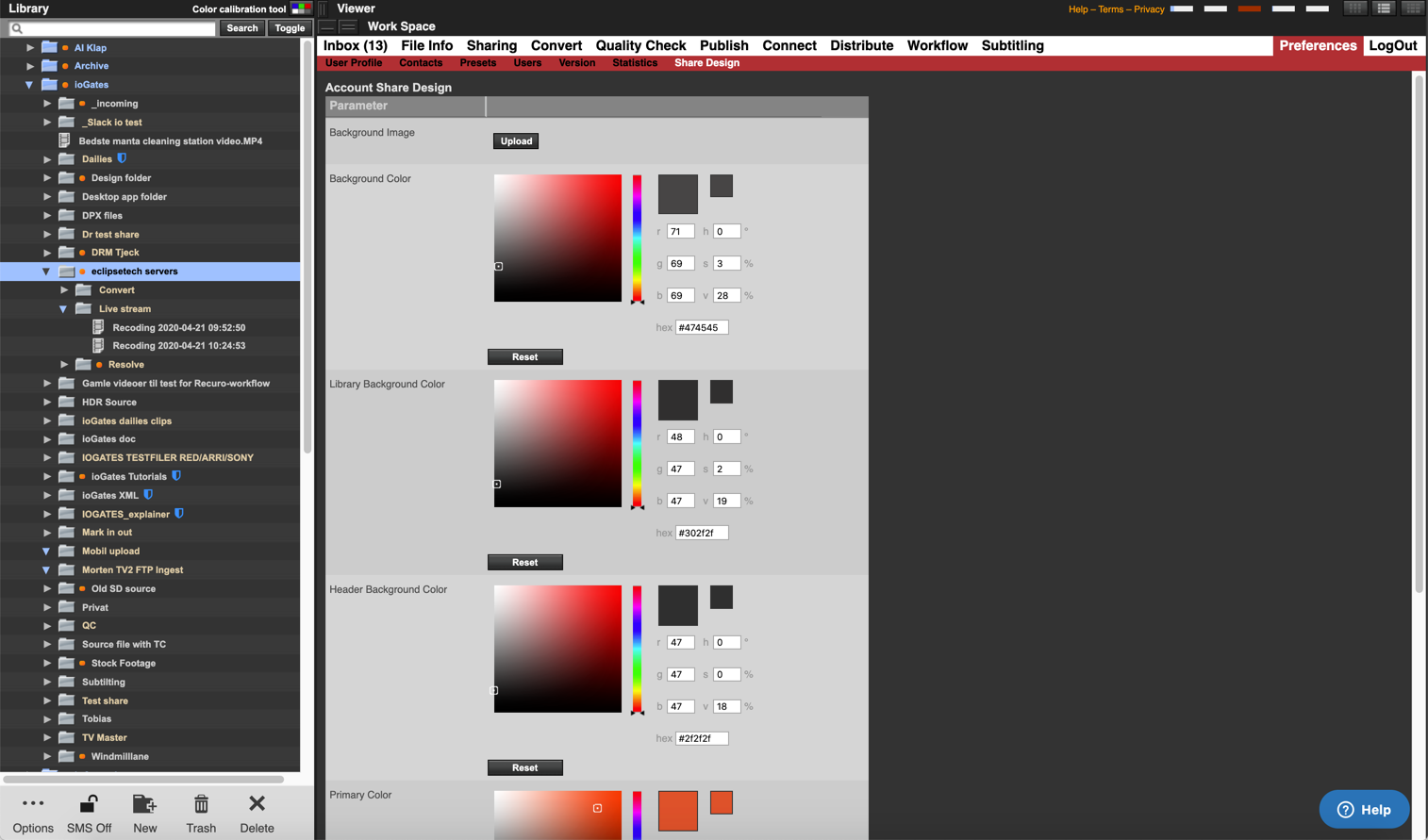Personalise ShareLinks on ioGates with specific colours, pictures, and background images, including details on mobile optimisation and setting universal branding preferences.
ioGates enables users to customize the visual aspects of their share links, aligning them with personal or organizational branding guidelines. This personalization covers both overall folder appearances and individual share links, ensuring a cohesive and branded experience across all shared content.
Accessing Design Options:
Within the Sharing menu, locate the "Design" submenu to find branding tools.
Customizing Backgrounds:
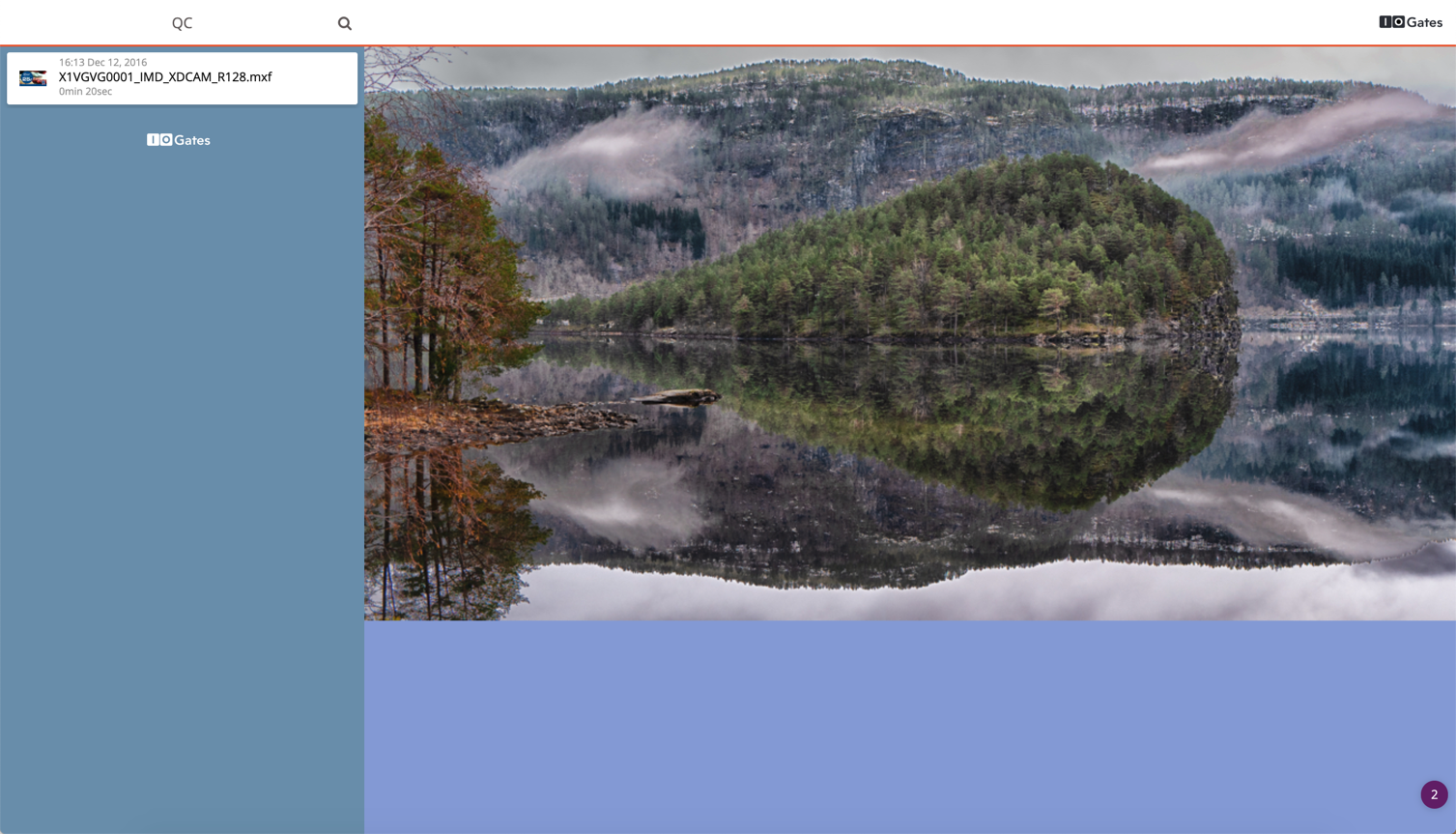
Background customization is applicable to both folders and individual shares, enhancing brand consistency.
Adjusting Color Schemes:
- Header Background Color
- Background Color
- Library Background Color
- Primary Color
- Header Font Color
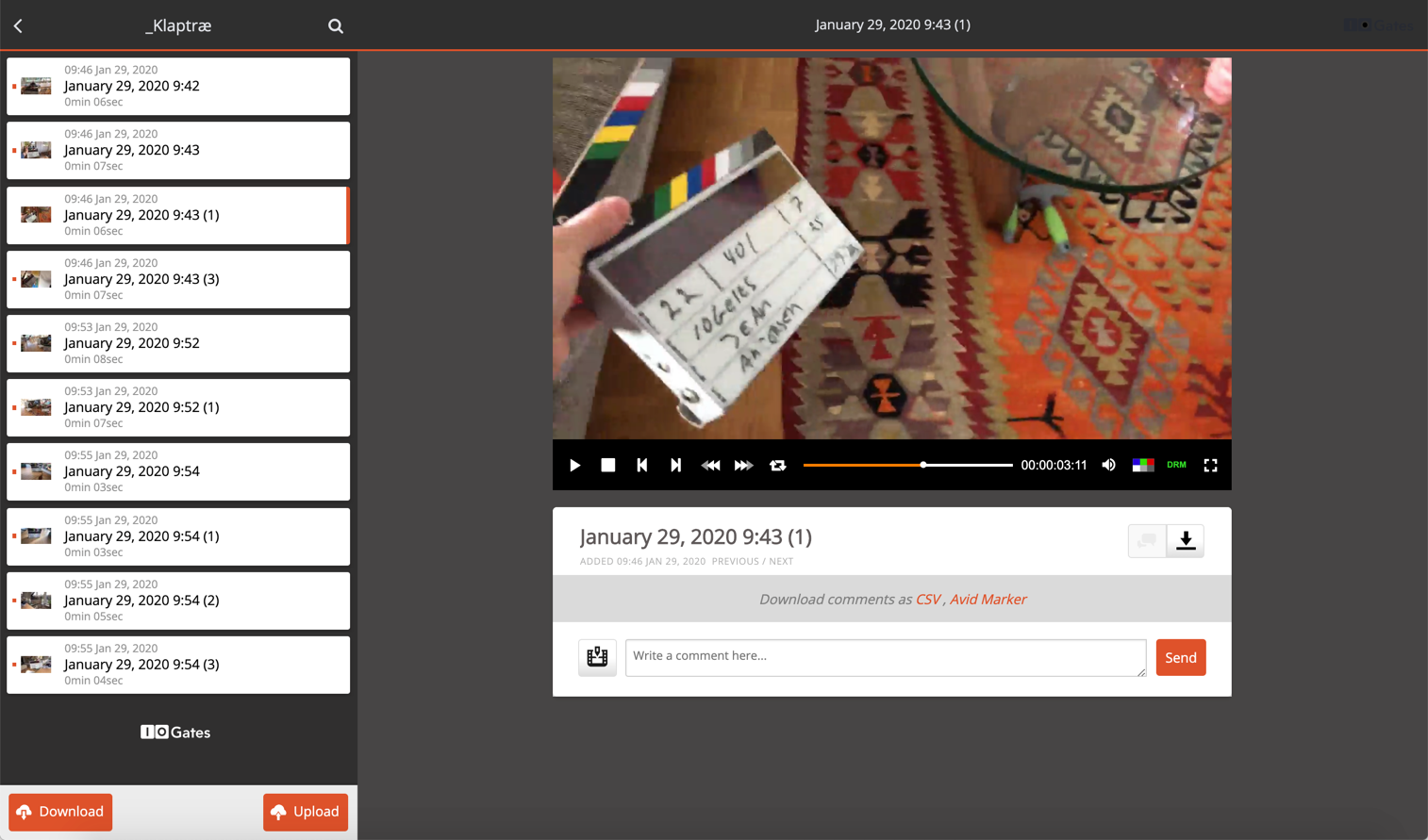
These adjustments enable seamless alignment with your brand's colour palette or the specific ambience of the shared content.
Universal Branding Preferences:
To ensure consistent branding across all shares, ioGates provides master settings within the Preferences menu. Activating these settings guarantees uniform branding and design across your shared content, facilitating a streamlined branding process.