This feature allows for simultaneous uploads and downloads, ensuring efficient file management and collaboration.
Setting Up Mirror Upload and Download
-
Installation: Install the ioGates Transfer App at each required location. The number of installations is unlimited, making this a flexible option for projects of any scale.
-
Folder Creation: In your ioGates library, create a dedicated folder for the project. For instance, "Summer cuts" could be the folder where all dailies are stored for upload and download.
-
Configure Sharing:
- Navigate to the "Summer cut" folder and access the sharing menu.
- Add emails for all relevant parties, such as the DIT and the cutting room editor, and configure the options to allow both Download Master and Direct Upload.
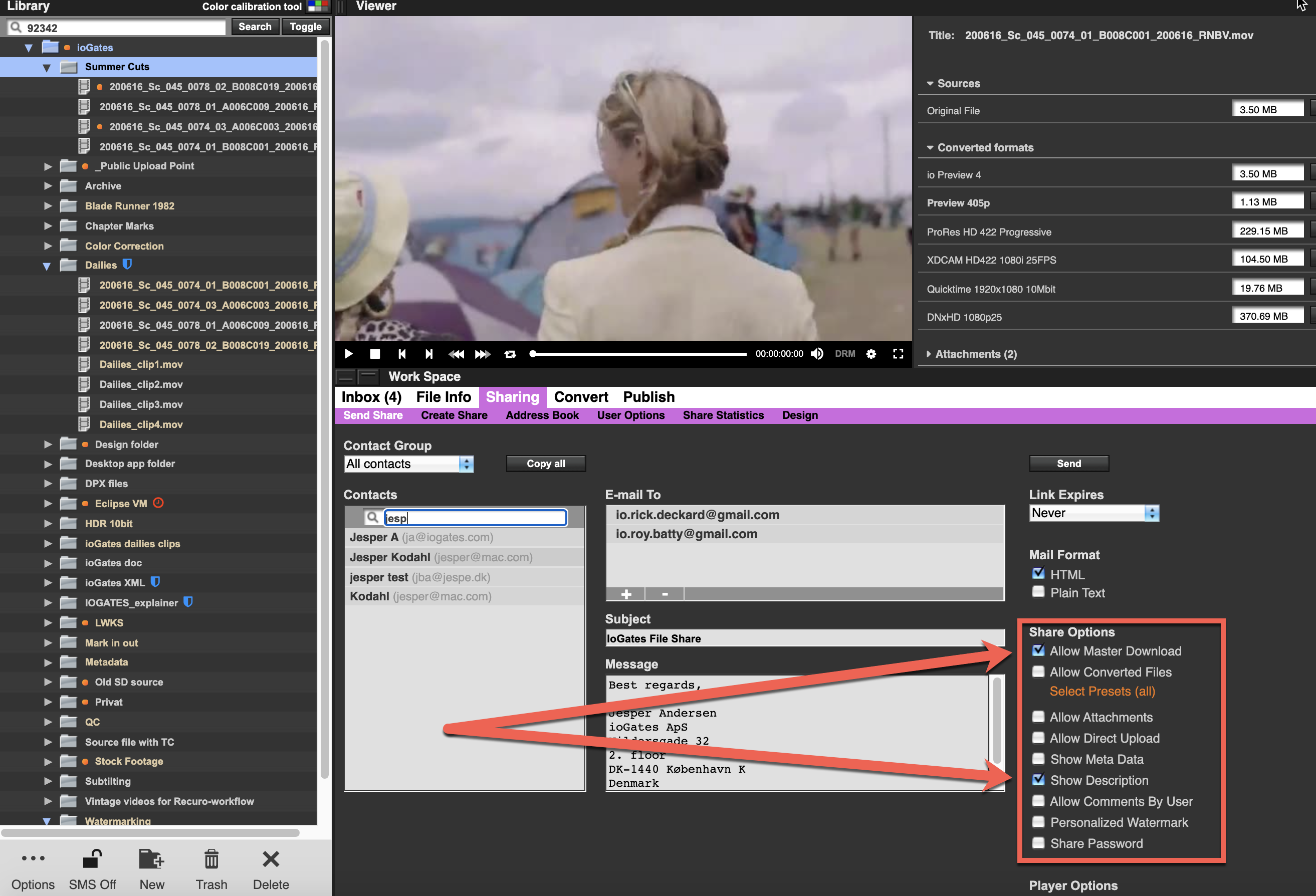
-
Sharing the Folder:
- After setting the share options, click "send" to distribute the share link to the DIT and the cutting room editor.

- Recipients then copy this URL into their Desktop App, linking the "Summer cut" folder with a local folder on their computers.
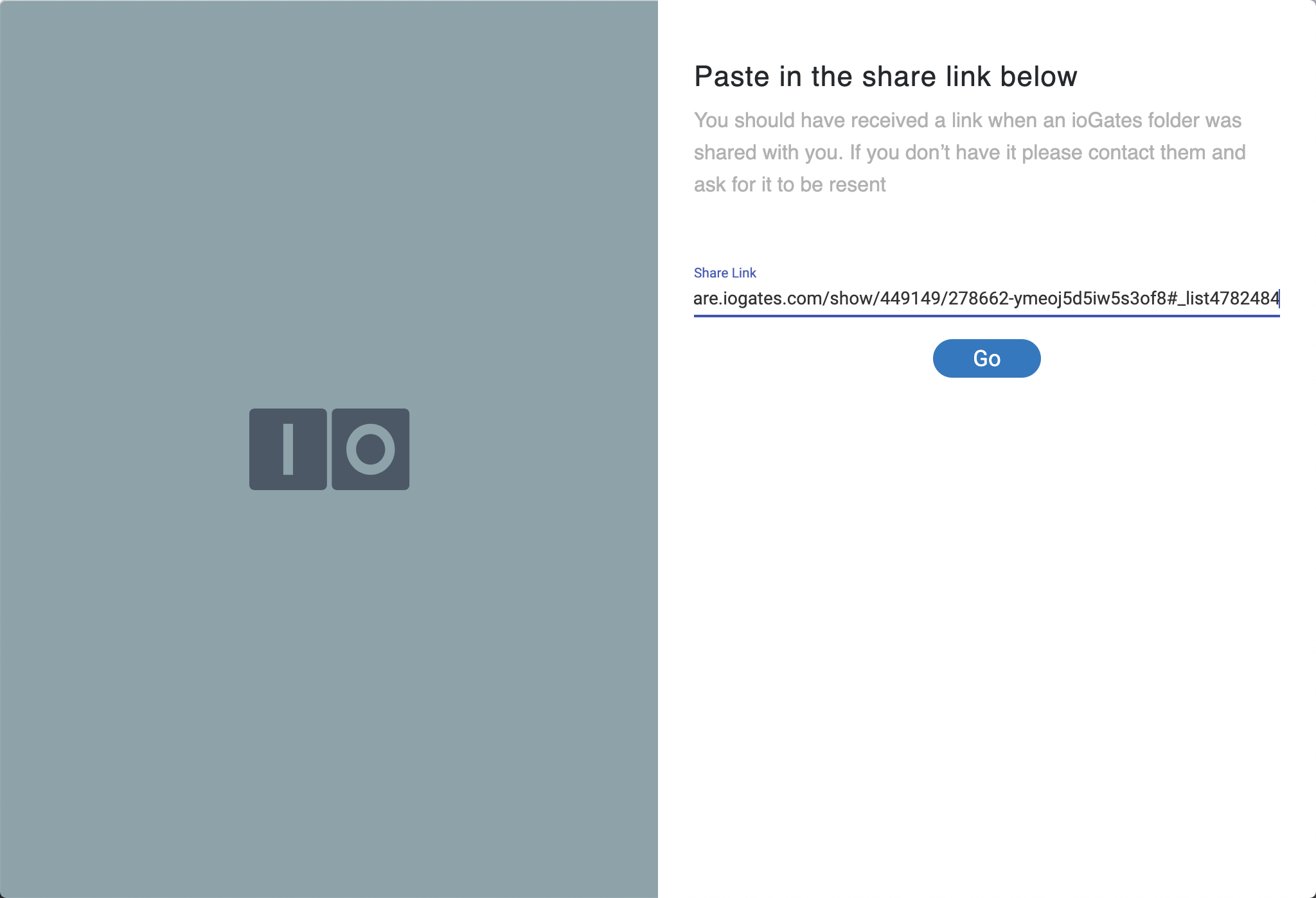
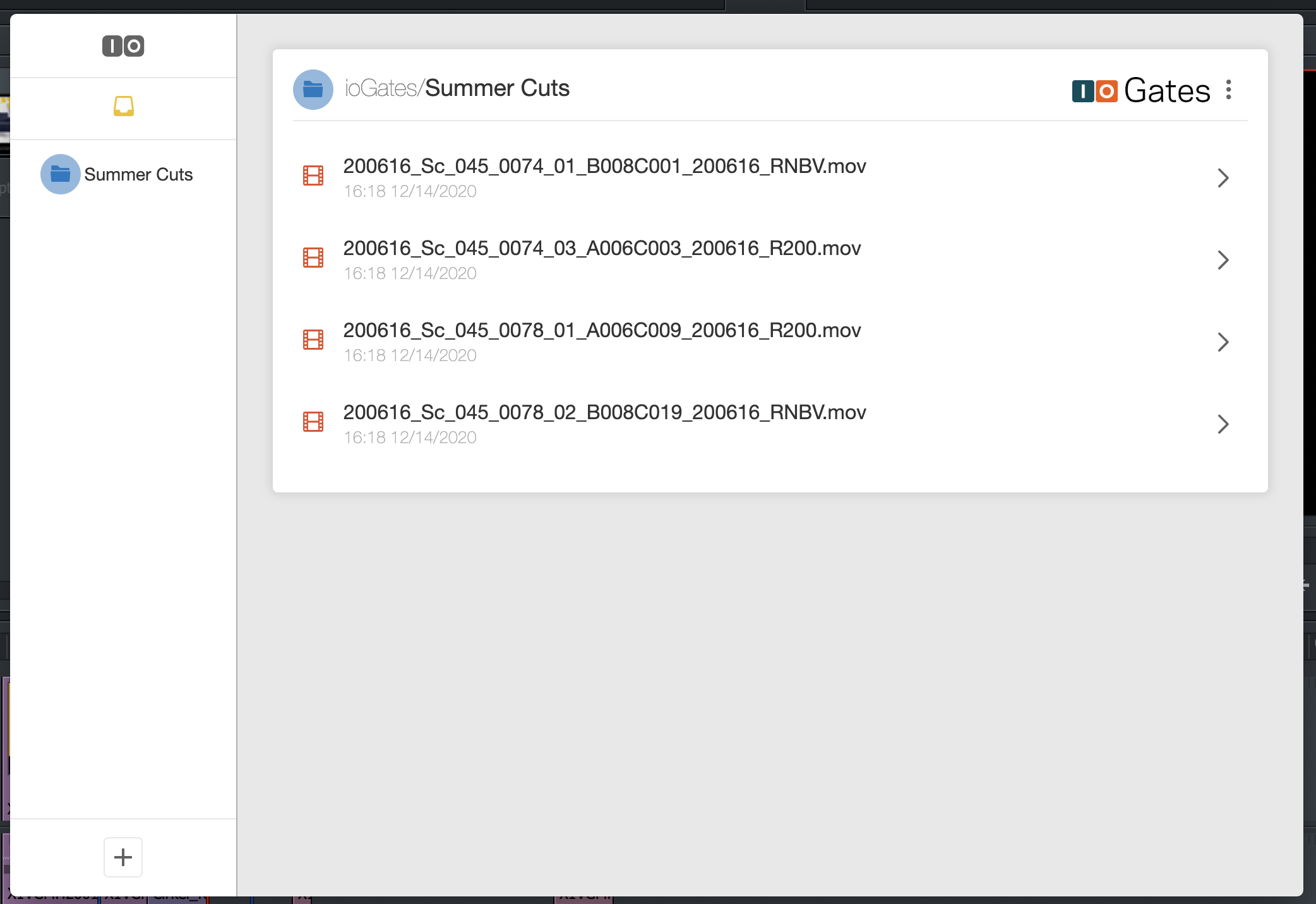
- After setting the share options, click "send" to distribute the share link to the DIT and the cutting room editor.
-
Adjusting Paths:
- Within the Desktop App, users can modify upload and download paths by clicking the three dots next to the share link, then selecting “share settings”.
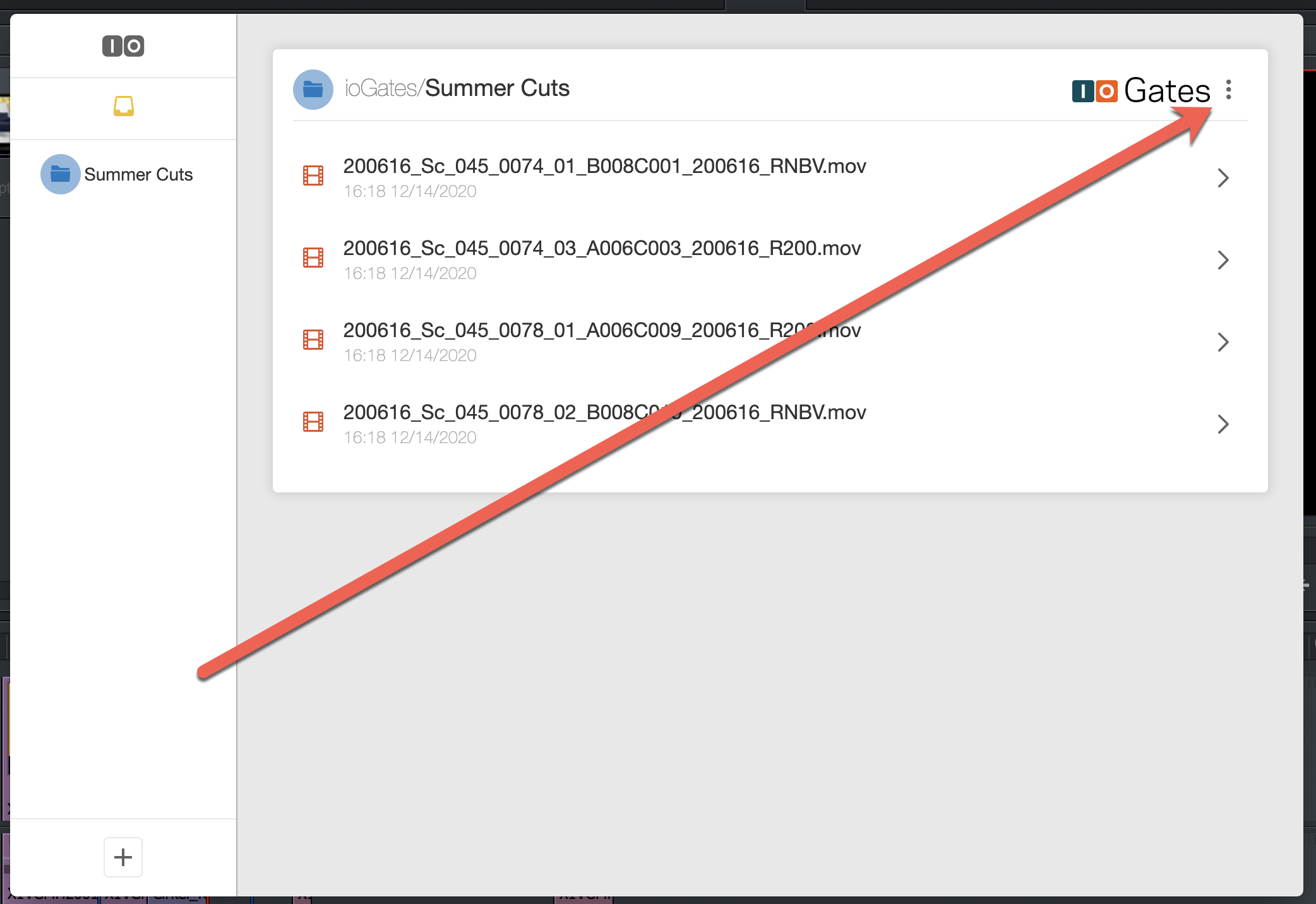

- Unique download and upload paths can be set for each share link, including network drives, enhancing flexibility in file management.
- Within the Desktop App, users can modify upload and download paths by clicking the three dots next to the share link, then selecting “share settings”.
-
Activating Auto-Download:
- Enable "Auto-Download" in the share settings to automate the download process. This feature is particularly useful for ensuring that relevant files are automatically synced to the designated local folders.
Workflow Efficiency
By utilising the mirror upload and download functionality, the DIT can seamlessly upload camera files to ioGates, where proxy previews are automatically generated, and dailies are shared with the production crew. Concurrently, original camera files are automatically downloaded in the cutting room for editing, streamlining the post-production process.