Follow these steps to easily integrate your company logo into your ioGates account, ensuring it appears on share links, the public upload page, and the upload menu.
Steps to Upload Your Company Logo
-
Navigating to Logo Settings:
Access the Preferences menu within your ioGates account and locate the “Presets” section. This area allows you to customize various settings, including branding elements like your company logo. -
Uploading the Logo:
- Select “Upload New Logo” to begin the process of adding your logo to the account. ioGates provides functionality to resize the uploaded image automatically; however, for optimal display and quick loading times, it's recommended to use an image with dimensions around 600x200 pixels.
- Preferred file formats include JPG and PNG, ensuring compatibility and high-quality representation of your logo across various interfaces.
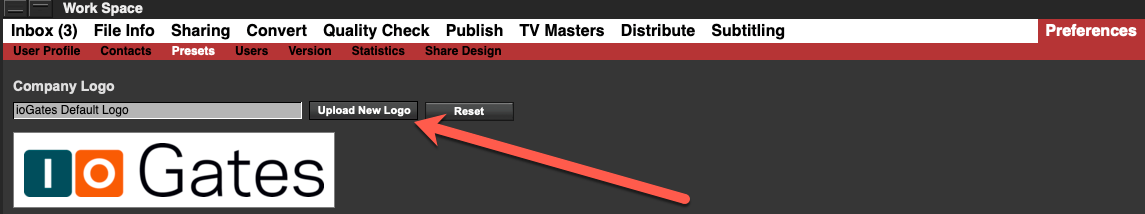
Placement of Your Company Logo
Once uploaded, your company logo will be prominently displayed in the following areas:
- Share Links: Your logo will appear in the top right corner of any content shared via ioGates, offering a personalized touch to your shared media.
- Public Upload Page: Enhance the upload experience for external collaborators by featuring your logo, making the platform feel more integrated with your brand.
- Upload Menu: Within the ioGates interface, your logo will also be visible in the upload menu, maintaining brand consistency even in backend operations.
Benefits of Adding Your Company Logo
- Brand Visibility: Having your logo on share links and upload pages increases brand exposure and adds a professional flair to your digital content.
- Trust and Recognition: A recognizable logo builds trust among users and recipients of shared content, associating the professionalism of your brand with the security and reliability of ioGates.
- Customized Experience: Personalizing your ioGates account with your logo creates a more cohesive and branded user experience, aligning the platform's appearance with your corporate identity.